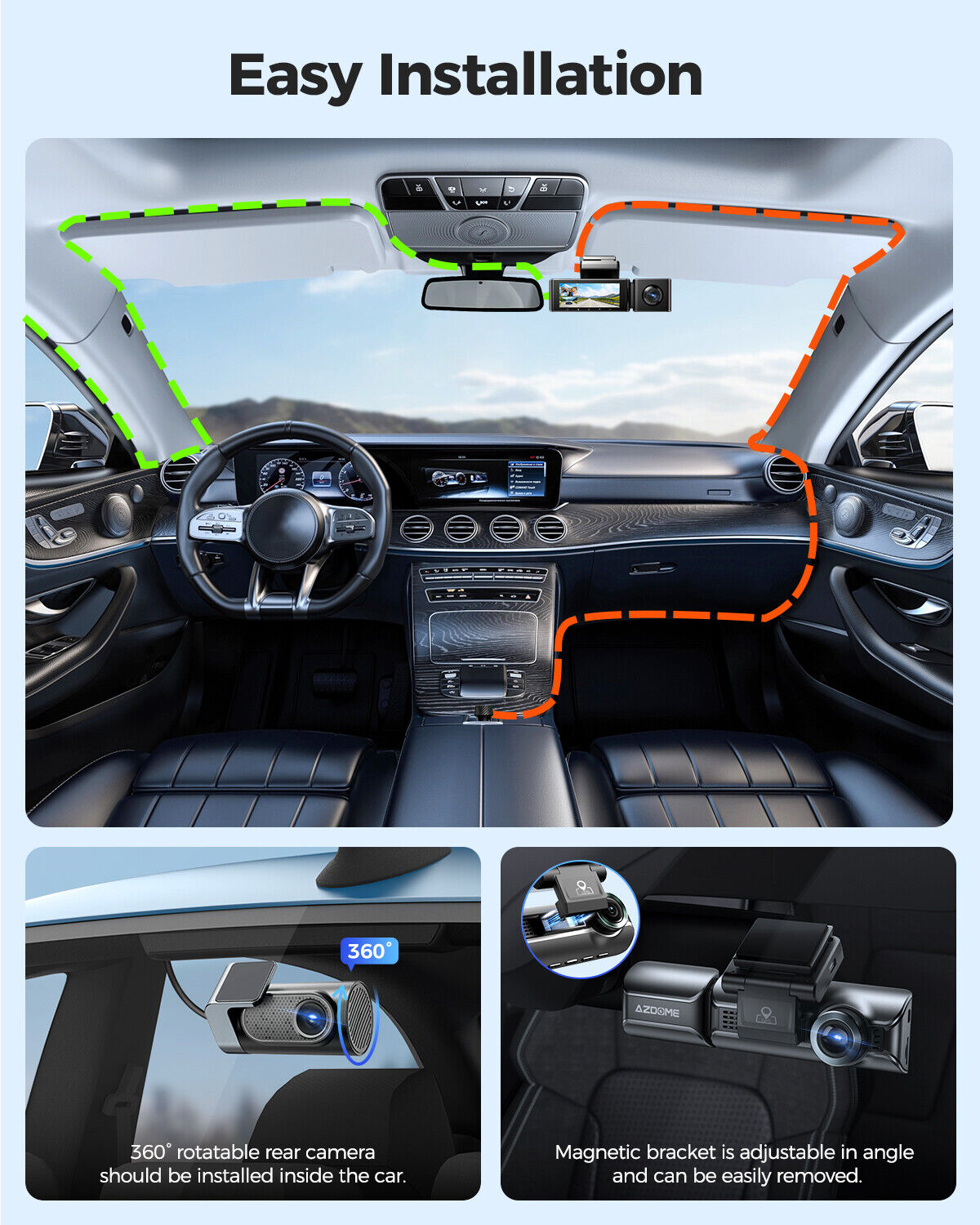Addictive Scorpio
AZDOME 4K+1080P+1080P 3Channel Dash Cam 3.19"IPS 5Ghz Wifi GPS Dual Parking Mode
AZDOME 4K+1080P+1080P 3Channel Dash Cam 3.19"IPS 5Ghz Wifi GPS Dual Parking Mode
Couldn't load pickup availability
AZDOME M550 Pro 3 Channel 4K Dash Cam for Car with 5G WiFi GPS, 3.19" IPS Screen, 24H Parking Mode IR Night Vision G-sensor Loop Recording, Free 64GB Card, Easy to install
About this item

【4K Three-Channel Dash Cam】
Dash cam M550 Pro(3CH) captures super clear view at top quality 4K 2880*2160P on front camera and offers three cameras to record at 1440P + 1080P + 1080P simultaneously, providing you and your cars with all-around protection. Cabin camera utilizes 6 infrared lights and an F1.8 aperture, capturing more details and presenting an amazing image even in dark areas at night.

【Built-in 5.8G WiFi】
AZDOME M550 Pro(3CH) dash cam 2023 new design with 5GHz WiFi. 5.8GHz transmission speed is 4~6 times that of 2.4GHz. 5.8GHz WiFi allows user to download 800Mb video within 10 seconds.

【Built-in GPS】
AZDOME GPS Player could view the speed route latitude and longitude of the recorded video. M550 Pro(3CH) dash camera provides evidence during emergencies. Car camera could completely record the driving route data.
【24h Parking Monitoring】
-
-
AZDOME M550 Pro(3CH) dash cam offers 2 parking modes:
-
1. Collision detection parking mode, G-sensor can detect the collision and lock the video.
-
2. Time-Lapse parking mode, the dash cam can record continuously for 24 hours.
-
(To avoid fire, our product does not install a large capacity battery, so if you want it to work for you when the car is parked, you need to install a hard wiring kit. If you need it, you can buy it from this link: or )
-
-

【IR Night Vision】
M550 Pro(3CH) dashcam delivers super night vision. Dash cam backs with Novatek 8629G Processor, SC401AI, GC2053 and SC223A sensor. Night vision dash cam could clearly record day and night evironment.

【Time-lapse Recording】
When you turn OFF the car's engine and turn the key to the lock position. Then the camera will STOP the continuous video recording and it will go into the timelapse 1fps recording mode automatically. Time-Lapse Video allows you to capture specific images per second at a much lower rate. So when you combine and play those images at the normal rate, everything seems to be moving faster in time lapse.
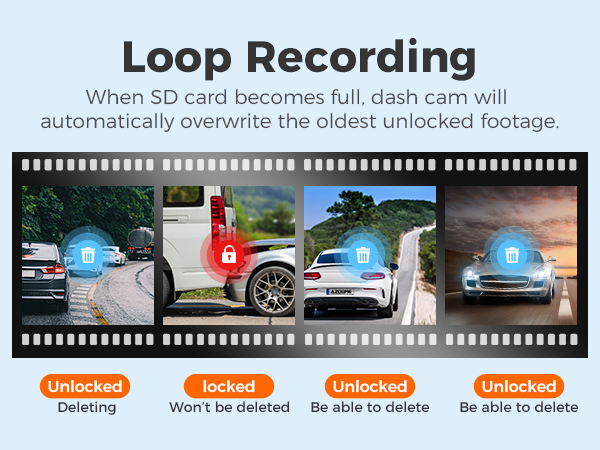
【Loop Recording-1 Minutes(Default)/3 Minutes/5 Minutes】
Loop recording has the functions of continuous recording, space saving and convenient management. You can choose the recording period according to your needs(1/3/5min). By continuously overwriting old recordings, loop recording can effectively use the storage space and reduce the waste of memory card capacity. Loop recording ensures that the dash cam continuously records and saves the latest driving footage without the need to manually clean up the storage space or replace the memory card.

【Free 64GB SD Card】
AZDOME 64GB card has already been inserted into the dash cam.Users do not have to purchase SD card separately. Dash camera for car supports up to 128GB SD card. Please format 64GB SD card at first time using for your dash cam.
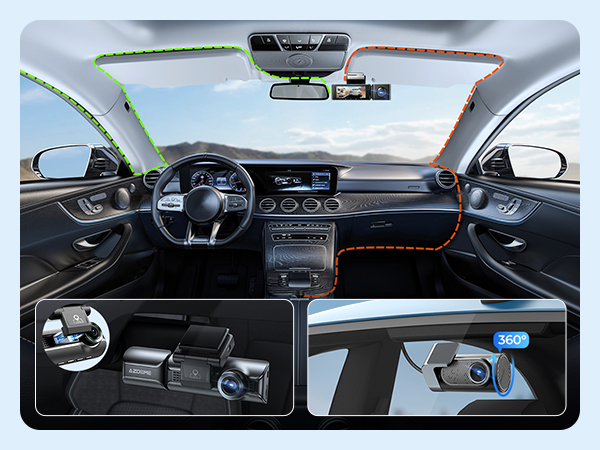
【Easy to install】
You can install it yourself according to the instructions in the manual without hiring a professional, which can save you installation costs.

【M550 Pro(3CH) Standard Packaging List】
🎁 Front Camera
🎁 Cabin Camera
🎁 Rear Camera (6M/20ft)
🎁 Car Charger
🎁 Mini USB Power Cable (3.5M/12ft)
🎁 Adhesive Bracket
🎁 Electrostatic Films
🎁 Storage Card
🎁 Cable Clips Pry Tool
Specifications
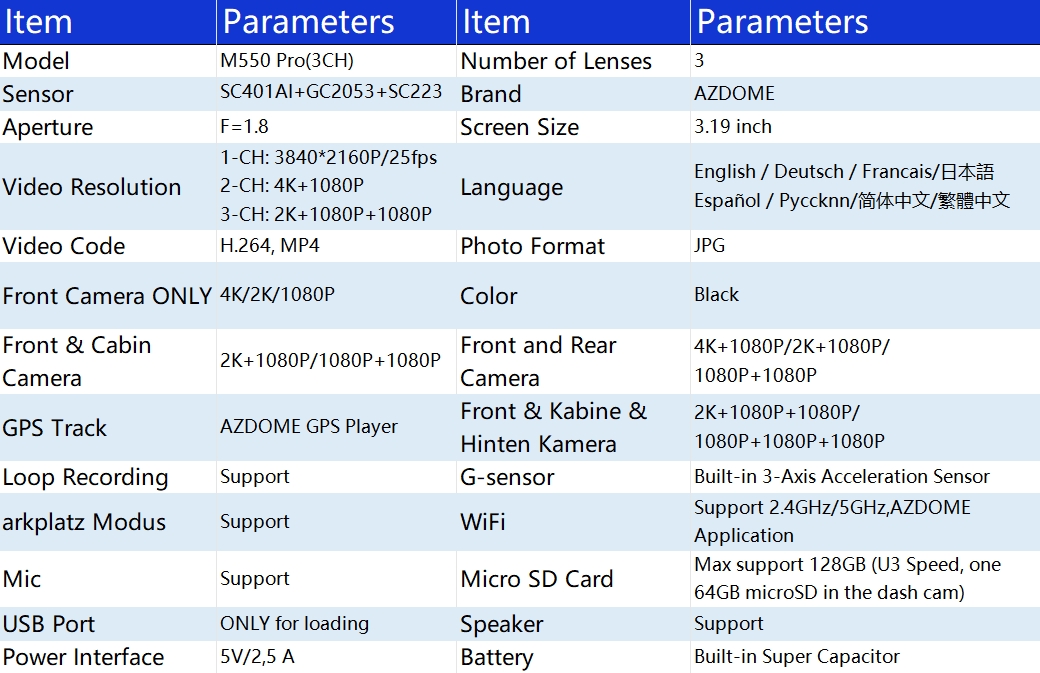
How to connect to WiFi?
The content of the following two pictures and videos can help you to connect the WIFI of the car recorder, if there are more questions about this step, please contact customer service, thank you!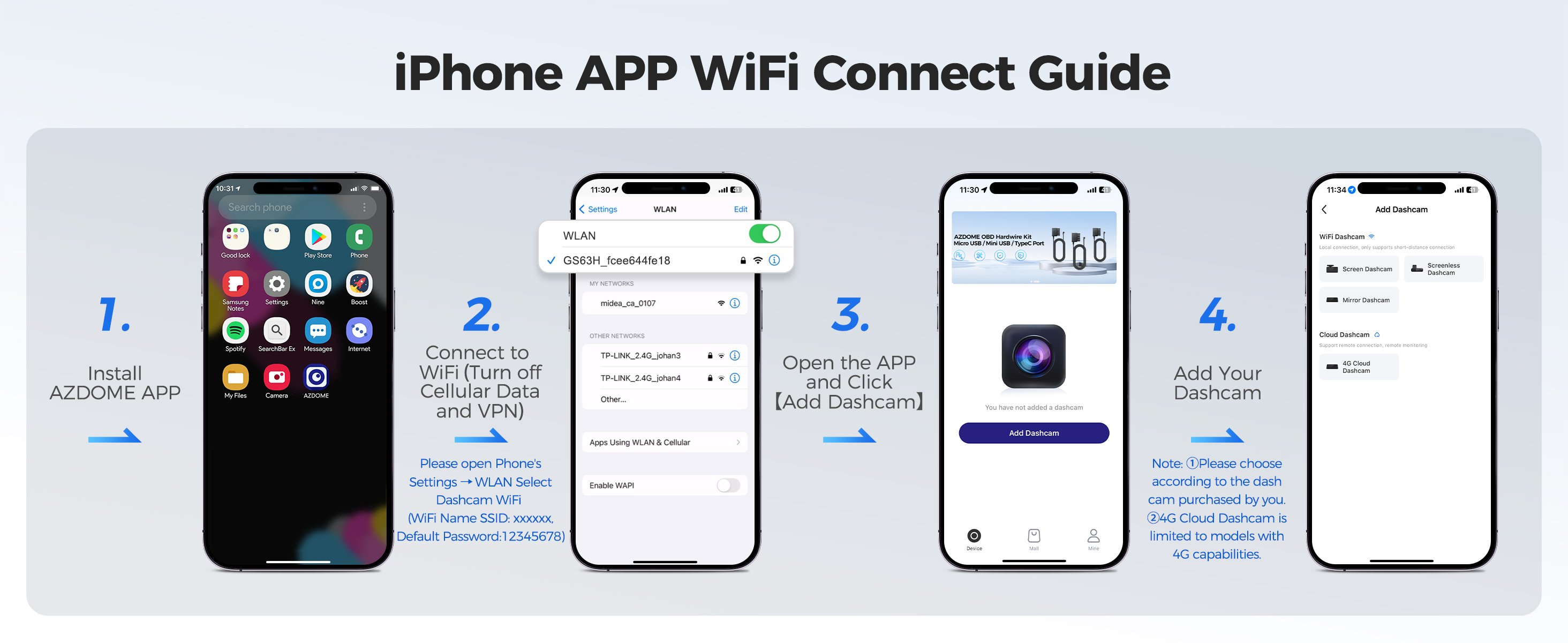
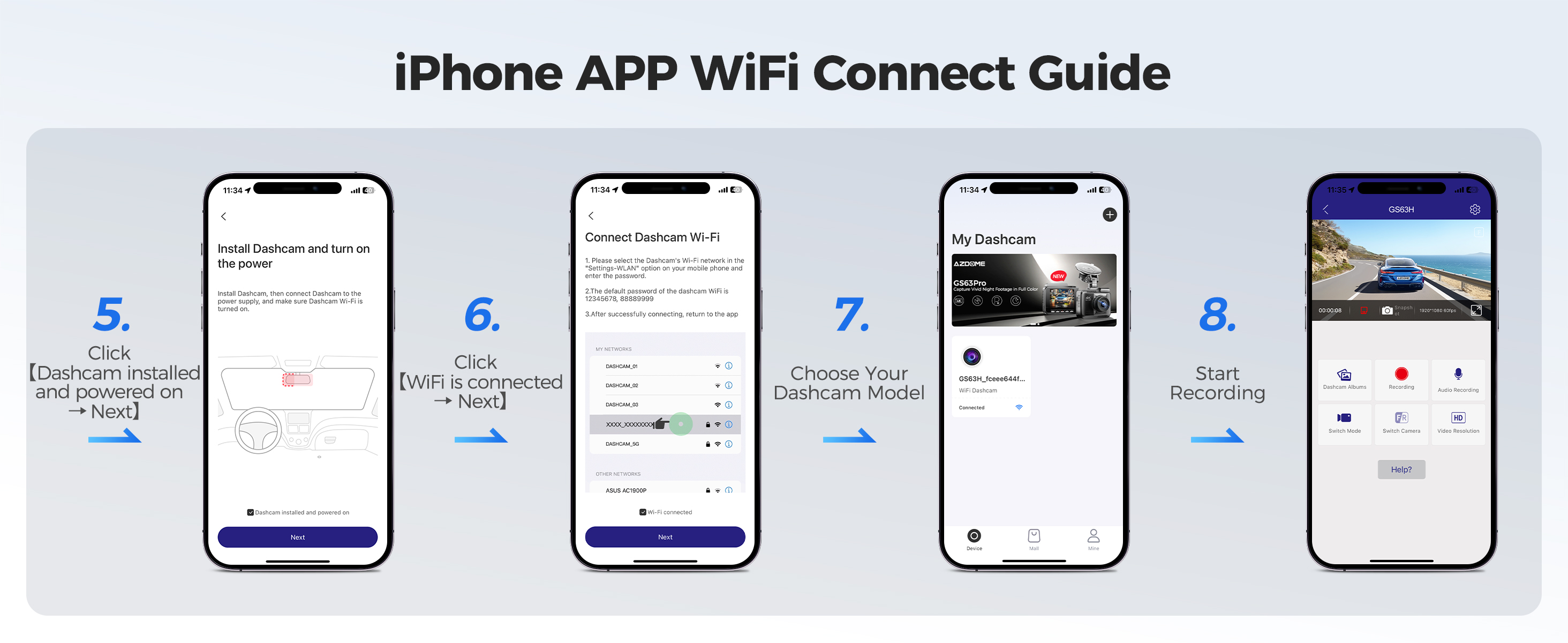
Warm Tips
✨ Battery is mainly used to save files in emergency. Please always connect Dash Cam to external power while it is in use.
✨ Class 10 or above speed SD Card is required. Max Support: 128GB. M550 Pro(3CH) has a free 64GB SD card, you don't need to buy an additional memory card.
✨ Be sure to format your SD card with your dash cam for the first time use.
✨ AZDOME provide updates for dash cam Firmware, and camera accessory. If you need it, AZDOME will help you.
Customer questions & answers
-
Q1: Camera turns ON /OFF automatically?
A: Ensure that the output current can reach 5V/2.5A and use our car charger.And ensure that the rear camera are connected correctly.It is to improve stability that the dashcam reboots automatically once if it detects that there are different cameras connected.
Q2:Video lmage is blurred?
A: Remove the protective lens film, clean the lens, make sure the windshield is clean and clear of grease, dirt, and debris.
Q3: Camera gets HOT?
A: It is normal for yourcamera to run slightly hot. Due to video being recorded at high speed, the dash cam may be hot during using. (No more than 158F/70C).
-
Q4: No power to my Dash Cam but it works upon my computer?
A: The cigarette power cable is not working. Inspect the fuse in the Car Power Cable plug. If the fuse is found to be blown, inspect the power cable for damage which may have caused the fuse to blow.
Q5:The sound is not synchronised with video during playback?
A: The Codecs upon your PC may not be compatible or the latest standard. Download the latestAZDOME GPS Player from www.azdomevip.com> Support>Downloads.
Q6:Video Files cannot be played on my computer?
A: The video files from the Dash Cam are in MP4 format and may not be compatible with your PC ifsuitable playback software is not installed.
-
Q7: Video has no sound?
A: Ensure that‘Record Audio’setting is turned ON. Press once the UP Button while the video is recording, and it will Mute the built-in microphone. Ensure that ‘Timelapse Record’setting is turned OFF within the Menu.
Q8:Photograph is blurred?
A: The Dash Cam has a minimum focal range of around 2 meters. Objects closer than this are likely to become blurred. LONG PRESS for2-Seconds to Take Snap.
Share